BigQuery
BigQuery is a columnar, distributed relational database management system. BigQuery accesses only the columns specified in the query, making it ideal for data analysis workflows. Read more about BigQuery in Google’s cloud documentation.
First, ensure you have been provisioned access to MIMIC III or IV on BigQuery. See the cloud page for instructions. Once you have been provisioned access to using MIMIC on BigQuery, it’s worthwhile to “pin” the dataset to see it on the BigQuery web tool.
- Go to the BigQuery console: http://console.cloud.google.com/bigquery
- If you haven’t created a BigQuery project previously you will be asked to do so. You will need to enter information to pay for the cost of queries. For more details see: https://cloud.google.com/resource-manager/docs/creating-managing-projects
- On the left sidebar, next to “Explorer”, click “+ ADD DATA”. Click “Star a project by name”.
- Type
physionet-dataand enter it in. - In the sidebar on the left, you should now see the
physionet-dataproject. Click the arrow to the left ofphysionet-datato expand the project. - You should now see a number of datasets. Which datasets you see depends on the access provisioned to you.
- At a minimum, you will see the demo projects:
eicu_crd_demoandmimiciii_demo. - If you have successfully requested access to MIMIC-III, you will additionally see
mimiciii_clinical,mimiciii_demo,mimiciii_notes, andmimiciii_derived. - If you have successfully requested access to MIMIC-IV, you will additionally see
mimiciv_icuandmimiciv_hosp. - If you have successfully requested access to MIMIC-IV-ED, you will additionally see
mimiciv_ed. - If you have successfully requested access to MIMIC-IV-Note, you will additionally see
mimiciv_note.
You are now ready to query the data! Try a simple query in the main dialogue box, while logged in under your project that pays for queries.
SELECT *
FROM `physionet-data.mimiciv_hosp.patients`
WHERE subject_id < 10000100
ORDER BY subject_id
The query should return some data, and your browser window should be similar to the below:
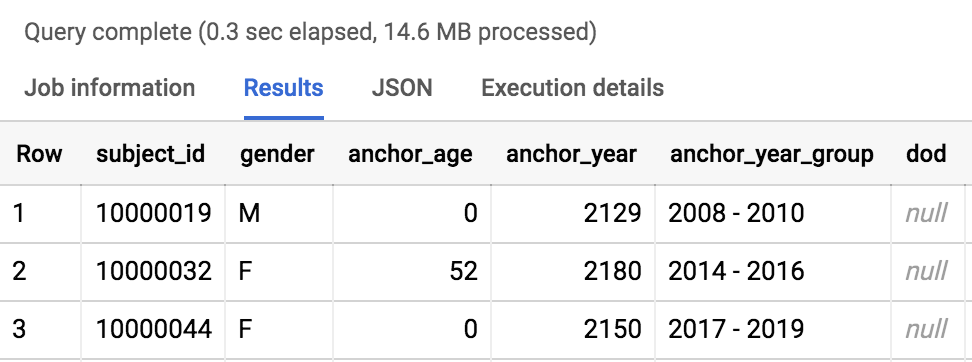
At this point you are ready to use MIMIC on BigQuery!
A tutorial on using BigQuery to query MIMIC-III is available here.
Note that we have a number of pre-generated “views” of the data. These are available in the mimiciv_derived dataset which you are free to query. All code used to generate these views has been made openly available on the MIMIC-IV code repository.
If you are having issues, see the Troubleshooting section.
Troubleshooting
I get a pop-up about Terms of Service
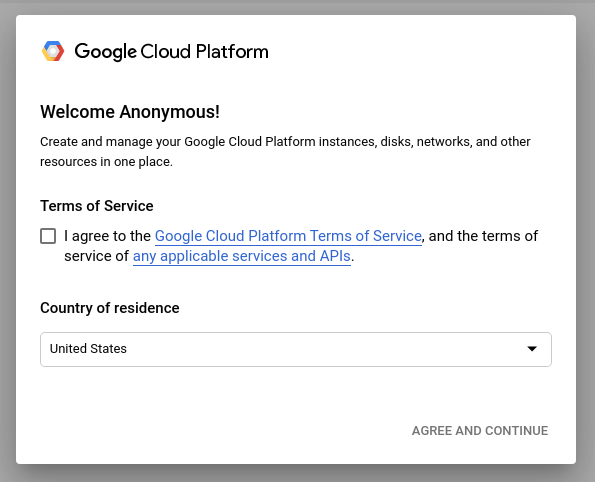
You will need to agree to all GCP Terms of Service and adhere to their terms in order to use the data on BigQuery.
When I go to BigQuery, it asks me to create a project
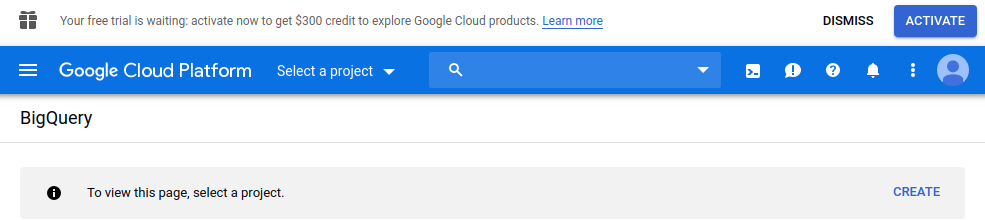
Almost all of your interactions with GCP are associated with a project. Importantly, all billing for your usage must be allotted to a single project. In order to use BigQuery you must have an activate project associated with your account. BigQuery offers a $300 free trial for first time users.
Create a project and select it as your activate project. If you’ve done this correctly, then the top bar of the Google console page should stop saying “Select a project”, and instead have your project name. For example, in the below, I have selected the project alistairewj, which is now the activate project:

I can only see eicu_crd_demo and mimiciii_demo
These datasets are fully public, so the implication is that you have not been granted access to the full versions of the databases. Please (1) double check you have entered your cloud information into your PhysioNet profile, verifying any e-mails as needed, and (2) requested access to the specific cloud project on its respective PhysioNet project page.
I want to ask a question about MIMIC or raise an issue on the MIMIC Code Repository
If none of the above have the answer, feel free to raise an issue or ask for advice in the MIMIC repository.
Feedback
Was this page helpful?
Glad to hear it! Please raise an issue here to tell us how we can improve.
Sorry to hear that. Please raise an issue here to tell us how we can improve.